Using 3g dongals can sometimes block outgoing mail settings even on authenticated email sending.
This is down to smtp port 25 being blocked
Solution:
Got into your account settings and change port to 587 and click send and receive things should work.
Internet Explorer
How To Set Your Browser Start Page in Internet Explorer
1. Open Internet Explorer
2. Go to website your want to set as your home page and hit enter
4. Go to toolbar at the top of browser, and click on “Tools”, then “Internet Options”.
5. Press the “Use Current” button to specify this page as your home page.
Firefox
How to Set Your Browser Start Page in Firefox
1. Open Firefox
2. Go to website your want to set as your home page.
3. Click on Tools, then Options.
4. Click on “Use Current Page.”
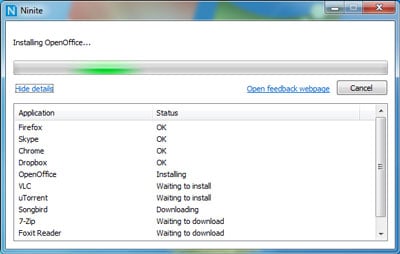
1. Pick your favorite software below.
2. Click “Get Installer” and run it.
3. You’re done!
http://ninite.com/
How safe is your password?
First a few things to think about. Most people pick something that is easy and relates to them in a personal way. This is the wrong way to do it, any person who puts a bit of thought into it can guess your password. Your not under risk from other people guessing computers can run threw a few hundred passwords changing numbers letters etc.. guessing your password over and over again.
Do not use the same password for everything, check out some password managers these can help you hold lots of password securely and not having same password for everything. Check out LastPass https://lastpass.com/ , Super Gen Pass
Things YOU MUST avoid:
* Don’t use a password that contains personal information (name, birth date, etc.)
* Don’t use repeating characters (aa11).
* Don’t use words or acronyms that can be found in a dictionary.
* Don’t use keyboard patterns e.g. (qwerty) or sequential numbers (123456789).
* Don’t write down your passwords.
* Don’t email your passwords
* Change your passwords once a year
Tips for creating a secure password:
* Use marks and/or numbers. e.g. ()-.!;:/`@$%^&*()-_+=345971
* Mix capital and lowercase letters. e.g CHeNe36F
* Include phonetic replacements.
Tips for keeping your password secure:
* Never tell your password to anyone (this includes significant others, roommates, parrots, etc.).
Test your passwords

Default IP url: http://192.168.1.1
Username: admin
Password: VF-IRhg556
For more information on how to setup your Vodafone Router check out Vodafone Troubleshooting Steps
Time: Wednesday 20th October from 9.30-10.45am
Every business, big or small, is totally reliant on technology. Christian Kortenhorst, will talk about some simple, cheap and easy IT solutions for small/medium size companies like ours to use in their every-day business. He will introduce us to some useful and cost-effective applications. He will also show us how to spend less time on our computers trying to solve those frustrating recurring problems that annoy us so much!
Some of the topics Christian will explore:
- Email, IMAP VS Pop3
- Online services VS Desktop applications
- Document-sharing
- Dropbox
- Calendars
- Multiple computer setup
- Using what you have
- Mobile devices
- Hardware recommendations
- Online backups
- Open source software
If you have a specific IT topic that you would like Christian to address, you can email your request to Christian@cksolutions.ie .
After the session you should have a better understanding of how a small to medium size business should ideally be set-up for managing files and documents, coordinating email and backing up your data.
Christian Kortenhorst is based in Dublin, Ireland. He has over 10 years’ broad-ranging technical experience, for example in setting up servers, network environments, and backup systems. Christian offers consulting and hands-on solutions in these and many other technical areas. He set up his business – CK Computer Solutions – in 2008 having completed 4 years in Computer Science in DIT.
Christian’s mission is to provide a quality and creative IT service to small and medium sized businesses. “We strive to advise and provide the best product and services that fits a company’s needs. With our constant research and testing of products and services we are able to keep our clients up-to-date with the best possible products and services that are tried and tested. We select products and services objectively based on a company’s needs and wants.”
Want a great solutions for your business accounts, check out Freshbooks. Great system for invoicing expense tracking and time tracking. The reporting system needs a bit of tweeking in my opinion but the excel/csv that it exports is enough for filing returns.

Some great ways to find phone numbers http://www.eircomphonebook.ie/displayhome.ds
If you have an iphone/itouch there is nothing better than the IPhone IE phone book App http://tapadoo.com/products/iephonebook/ only way to get your numbers.
Some neat tools found to test wifi networks.
Great little java applications http://tools.meraki.com/
Wifi Signal Strength http://download.cnet.com/WIFI-Signal-Strength/3000-2085_4-10663562.html
Some solutions to wifi signal strength is to get router closer to your computer, make it as central in office/home to help. Get larger antenna, reduce speed from 54mb to 11mb.
At the Firefox 3 address bar, type about:config and you will be prompted with a warning page as shown below. Just click on I’ll be careful, I promise!
Search for
gecko.handlerService.allowRegisterFromDifferentHost and set to True
and
network.protocol-handler.external.mailto and set to True
copy and past
javascript:window.navigator.registerProtocolHandler("mailto","https://mail.google.com/mail/?extort=mailto&url=%s","GMail")
to address bar and hit enter
for google apps users change example.com to your domain name,
javascript:window.navigator.registerProtocolHandler("mailto","https://mail.google.com/a/example.com/mail/?extsrc=mailto&url=%s","GMail")
Click on add application.
Now go to Tools -> Options -> Applications and search for mailto
Change mailto to GMail
For more details on this check out Addictivetips.com
