Running a business today means relying heavily on Microsoft technologies. Email, collaboration, security, cloud hosting, identity management — they all sit right at the heart of daily operations. When everything works, nobody notices. When it doesn’t, productivity drops, customers feel it, and stress levels rise fast.
This is where a Managed Service Provider (MSP) comes in. Instead of reacting to problems as they happen, an MSP takes ownership of your Microsoft environment and manages it properly, day in, day out.
Below, we’ll break down why using an MSP for your Microsoft platform support is not just a nice-to-have, but a smart business decision.
The Microsoft Platform Is Powerful — and Complex
Microsoft’s ecosystem has grown massively over the last decade. Most businesses now rely on some combination of:
- Microsoft 365 for email, Teams, SharePoint and OneDrive
- Cloud infrastructure and virtual servers
- Identity and access management
- Endpoint security and device management
- Backup, compliance and data retention
Each of these systems works brilliantly when configured correctly. The challenge is that Microsoft platforms are not “set and forget”.
Settings change. Security threats evolve. Licencing rules shift. New features are rolled out constantly. What worked well last year may now expose your business to risk.
An MSP lives inside this ecosystem every day. They understand how the moving parts fit together and, just as importantly, how small configuration mistakes can lead to big problems later.
Proactive Support Instead of Firefighting
One of the biggest differences between break-fix IT support and an MSP is the mindset.
Break-fix support waits for something to go wrong. An MSP works to stop issues before they happen.
With Microsoft platforms, this proactive approach makes a massive difference. An MSP will:
- Monitor systems for early warning signs
- Apply updates and patches safely
- Review security settings regularly
- Spot misconfigurations before users are affected
Instead of reacting to outages, you get stability. Instead of urgent calls, you get planned improvements.
That shift alone can save businesses a serious amount of time, money, and frustration.
Stronger Security Across the Board
Cyber security is no longer optional. Microsoft provides excellent security tools, but they are only effective when configured and managed properly.
An MSP understands how to layer Microsoft’s security features together, including:
- Multi-factor authentication (MFA)
- Conditional access policies
- Email threat protection
- Device compliance rules
- Secure user onboarding and offboarding
Many businesses think they are secure because they “use Microsoft”. In reality, default settings are rarely enough.
An MSP ensures your Microsoft platform is locked down appropriately for your business, without making life harder for staff.
Security becomes part of daily operations, not an afterthought.
Better Use of Microsoft Licences
Microsoft licencing is famously confusing. It’s easy to overpay for features you don’t use or miss out on tools you already own.
An MSP helps by:
- Reviewing your current licencing
- Matching licences to actual user needs
- Removing unused or unnecessary subscriptions
- Advising when upgrades genuinely make sense
Over time, this often results in lower costs and better value from the Microsoft tools you’re already paying for.
Instead of guessing, you get clear advice backed by experience.
Faster Support When Things Go Wrong
Even with the best planning, issues can still happen. When they do, speed matters.
An MSP already understands your environment. They know how your Microsoft tenant is structured, how your users work, and what changes have been made over time.
That means:
- Faster fault diagnosis
- Quicker fixes
- Less disruption for staff
- Clear communication during incidents
You’re not explaining your setup from scratch every time. Support becomes efficient and predictable.
Scalability as Your Business Grows
Growth is a good problem to have, but it brings IT challenges with it.
New users, new devices, new locations, and new compliance requirements all add pressure to your Microsoft environment.
An MSP designs systems with growth in mind. Adding users, deploying devices, or rolling out new Microsoft features becomes straightforward rather than chaotic.
This is especially valuable for businesses that are expanding, hiring regularly, or adopting hybrid and remote working models.
Clear Advice, Not Just Technical Fixes
A good MSP doesn’t just fix problems. They act as a trusted advisor.
Because they work with Microsoft platforms across many businesses, they can:
- Recommend best practices
- Warn about upcoming changes
- Suggest smarter ways to work
- Help align IT decisions with business goals
Instead of reacting to technology trends, you can plan for them.
That strategic input is often just as valuable as the technical support itself.
Reduced Internal IT Burden
Many small and medium-sized businesses rely on one person “who knows a bit about IT”. Over time, that becomes unsustainable.
Microsoft platforms require ongoing attention. Expecting internal staff to manage security, updates, troubleshooting, and optimisation alongside their day job is risky.
An MSP removes that pressure. Your team can focus on what they do best, while specialists handle the Microsoft environment properly.
Consistency and Documentation
One often overlooked benefit of an MSP is consistency.
Configurations are documented. Changes are tracked. Best practices are followed every time, not just when someone remembers.
This makes a huge difference when:
- Staff leave or join
- Audits are required
- Systems need to be restored
- Security incidents occur
Your Microsoft platform becomes a well-managed system, not a collection of ad-hoc settings.
How CK Computer Solutions Can Help
At CK Computer Solutions – Managed IT Services Dublin, we specialise in supporting businesses that rely on Microsoft platforms every day.
We don’t just “support Microsoft”. We design, integrate, secure, and manage it as a complete system that supports how your business actually works.
Our MSP services include:
- Full Microsoft 365 management and support
- Secure setup of email, Teams, SharePoint and OneDrive
- Identity, access, and security configuration
- Ongoing monitoring, updates, and optimisation
- Clear advice tailored to your business, not generic templates
Whether you’re already using Microsoft extensively or planning a migration, we help you get more value, better security, and fewer headaches from the platform.
If you want Microsoft to work quietly in the background — supporting your team instead of slowing them down — an MSP approach makes all the difference.

 Did you know that over 13% of Irish internet users have experienced fraud of some description, while 16% of them had reported having their social media or email accounts hacked? The Irish Times surveyed over 1,000 Irish men and women and found that anti-virus use in Ireland is well below the EU’s 61%.
Did you know that over 13% of Irish internet users have experienced fraud of some description, while 16% of them had reported having their social media or email accounts hacked? The Irish Times surveyed over 1,000 Irish men and women and found that anti-virus use in Ireland is well below the EU’s 61%.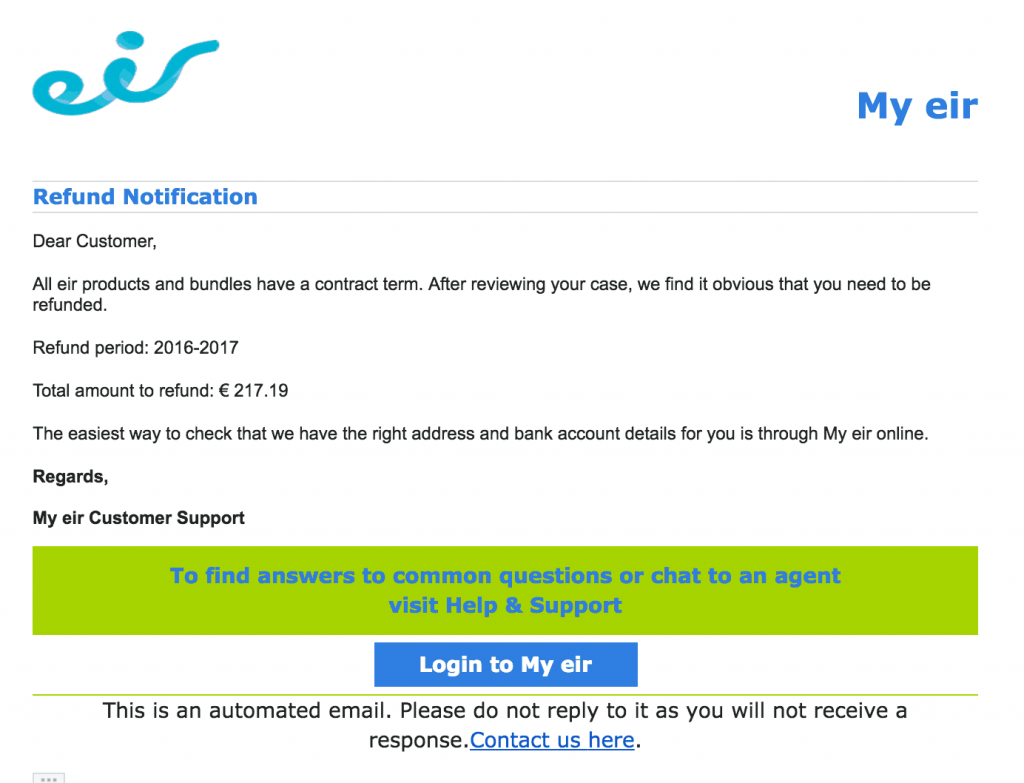
 While using their WordPress sites, all the sudden the user sees something pop up. A notice to download some plugin in order to continue using their WordPress site. No problem. Just one simple plugin, right? Wrong. That simple plugin just got their site hacked as soon as it was downloaded. It could even be in a form of an ad on their site. If the hackers get a hold of an important file called the “wp-config file”, the person using their WordPress site is basically going to be in a world of nightmare. People would think that after years and years of these sites being hacked, security would try to make some better improvements. However, the hackers are still getting through.
While using their WordPress sites, all the sudden the user sees something pop up. A notice to download some plugin in order to continue using their WordPress site. No problem. Just one simple plugin, right? Wrong. That simple plugin just got their site hacked as soon as it was downloaded. It could even be in a form of an ad on their site. If the hackers get a hold of an important file called the “wp-config file”, the person using their WordPress site is basically going to be in a world of nightmare. People would think that after years and years of these sites being hacked, security would try to make some better improvements. However, the hackers are still getting through.