Want to know how AVG became as big as it has? It’s simple. They offer great services like Antivirus, and now the malware feature, all for free. That’s right. They do it all for free. This is how they invite you in. Once a customer is using their free stuff, they get you on the hook with their premium services. This is the stuff that actually costs something. This is how they have built their small empire.
 There are two main reasons why AVG has done their business this way. For one, they say that most people don’t want to spend money on these tools. For the most part they would be right. Most people don’t like to spend money. If they can get something for free, they will. The other reason is who these tools are geared towards. Many claim that the tools out on the market are only for those who are established. The ones who have big businesses. This is also a claim that is true, for the most part. There are many who feel that their needs are getting left in the dark.
There are two main reasons why AVG has done their business this way. For one, they say that most people don’t want to spend money on these tools. For the most part they would be right. Most people don’t like to spend money. If they can get something for free, they will. The other reason is who these tools are geared towards. Many claim that the tools out on the market are only for those who are established. The ones who have big businesses. This is also a claim that is true, for the most part. There are many who feel that their needs are getting left in the dark.
This is why AVG developed the system and the tools it has. It wants to appeal to those who are sort of like the underdog. Can’t say that they have been wrong. Look at how much money they have made because of it and the customers they have attracted.
Is AVG cloudcare the first thing that clients look at for their business? No, it’s not. At the end of the day, it appeals to many and seems the most suitable. It’s like a book with the a dirty cover. The outside might not be too appealing, but underneath is where all the goods are hiding.
There is actually a new channel that is out for AVG cloud users. This channel has a lot of appealing tools too. The IT tool allows businesses to see their impact. It allows them to see when a client needs them. It allows a business to see when their space has reached limited capacity. This means they need to allow for additional clients. This is a good thing. It’s good for content. It allows for virus detection.
There is an increase with Linux and OSX users. AVG is well aware of this. They are currently looking into these platforms. For those that have the more premium offerings, there are two options available. Due to non-licensing and no limits customers can do the pay-as-you-go or the annual thing.
AVG cloudcare is becoming a very relevant thing these days and it’s growing stronger every day. For more information on their services visit them on the web.
Windows 10 is the newest and last release of the Microsoft’s operating system, it will be released this summer. The company has learned from it’s past mistakes when customers were apprehensive about upgrading previous versions of Windows. The current plan is to have automatic updates, leaving all the technical work to the professionals.
The Windows saga almost plays out like a spy novel, including it’s long list of codenames. From 3.1’s Sparta to NT’s Wolfpack and the newest moniker for 10 being Threshold. There is a logical explanation, some names have a relationship to where they were developed or shipped from and others are references to Xbox games. Aside from techie’s, most consumers are never aware of these pre-release references.

There will be seven versions of Windows 10, which will be run by Windows server 2016. The first version, Home, is aimed at the everyday user of PC’s and tablets and comes with fingerprint and face recognition software. Education has been made specifically for use in schools and will include the ability to obtain mass licensing. Next, is Mobile, specifically for use with touch screens like smartphones and tablets.
Business versions such as Mobile Enterprise, will be equipped with stronger security measures and mobile device management. Additional options include, loT, which will be implemented into ATM’s. Pro is aimed at small businesses, but includes the same security measures of the Mobile Enterprise.
Common features on all seven of upgrades will include, a tiled interface, a color change in emojis to gray and providing customers’ remote capabilities to install features on all their devices. The new start menu will be a blast from the past for loyal users, as it is almost identical to the original. Gone is that confusing flip-switch view, Microsoft has decided to stick with the tried and true task bar. One of the best features is the new age ability to use keyboard shortcuts in the command bar.
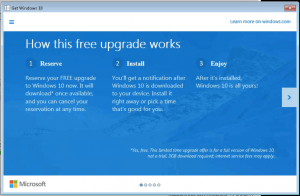
Now, how much will all this new technology cost, it’s actually free for the first year to current Windows 7 and 8.1 users. For those who find it impossible to wait until summer, you can try Windows 10 now for free. Simply log into your Microsoft account and choose from a download for your PC or smartphone. You will have the ability to choose from 111 languages and gain access from 190 countries.
