 The TOUGHSwitch™ is a 5-port/8 Port gigabit, less expensive switch with 24V PoE support. It is a passive PoE device that provides 10/100/1000 mbps fast connection to Ubiquity devices and other devices in your network. The TOUGHSwitch provides an easily configurable user interface. It is easy to setup and is very user-friendly. The device has 5-gigabit ports to power Ubiquiti devices running on 24V. The device offers reliable performance for longer periods of time.
The TOUGHSwitch™ is a 5-port/8 Port gigabit, less expensive switch with 24V PoE support. It is a passive PoE device that provides 10/100/1000 mbps fast connection to Ubiquity devices and other devices in your network. The TOUGHSwitch provides an easily configurable user interface. It is easy to setup and is very user-friendly. The device has 5-gigabit ports to power Ubiquiti devices running on 24V. The device offers reliable performance for longer periods of time.
The TOUGHSwitch is a managed switch that delivers PoE (Power over Ethernet) on 10/100/1000 ports. The device features port monitoring, connection and management services, spanning tree protocol, alerts setup, ping watchdog and virtual local area network configuration. The product comes with a detailed user guide offering installation instructions, use of configuration interface, and how to manage the TOUGHSwitch with a browser-based interface.
Installation
The TOUGHSwitch is easy to install. You can install it on a wall or on a desk. For outdoor installations, a category 5 grounded, shielded cables must be used. The package comes with tools to install the device on a wall. You can optionally ground the wall-mounded device if needed. Connect the PoE device to the power source, and then connect the Ethernet cable into the TOUGHSwitch management port.
Configuration
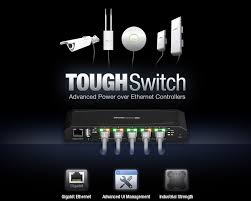 The TOUGHSwitch uses an intuitive user interface to access its configuration console. The configuration interface provides a browser-based interface to configure and manage the device. Start by connecting your computer to the management port on the TOUGHSwitch device. Configure the Ethernet adapter with a static IP address. Launch the web browser pointing to the URL 192.168.1.20. You can login using ubnt as the user name and password, and start the configuration of your device using the browser interface.
The TOUGHSwitch uses an intuitive user interface to access its configuration console. The configuration interface provides a browser-based interface to configure and manage the device. Start by connecting your computer to the management port on the TOUGHSwitch device. Configure the Ethernet adapter with a static IP address. Launch the web browser pointing to the URL 192.168.1.20. You can login using ubnt as the user name and password, and start the configuration of your device using the browser interface.
TOUGHSwitch Configuration Functions
The configuration interface provides 5 tabs to configure various functions.
• Status: This tab provides status and statistics details on each port available.
• Device: This tab is used to configure services and system settings for the device.
• Ports: This interface is used to configure settings and services on each port.
• VLANs: This interface configures virtual LANs for each port on the device.
• Alerts: This tab is used to display alerts if alerts logging is enabled on the device.
Pros and Cons
Pros: The TOUGHSwitch PoE is available at a cheaper price point. It is easy to program, comes with a great user interface, offers VLAN functions and provides port security.
Cons: The device is limited to 5 ports and is not 802.3af compliant for 48V devices.
 Traditional enterprise wireless systems have their strengths but also have some very significant weaknesses: They are costly, complicated to manage, and often require high priced expert IT professionals to oversee. As has been observed, Wi-Fi has limitations for enterprise segments requiring mobility, full coverage, and 3G technology enabled applications.
Traditional enterprise wireless systems have their strengths but also have some very significant weaknesses: They are costly, complicated to manage, and often require high priced expert IT professionals to oversee. As has been observed, Wi-Fi has limitations for enterprise segments requiring mobility, full coverage, and 3G technology enabled applications.
The UniFi WiFi system makes use of ground-breaking technologies that deliver the best balance of coverage, capacity, cost effectiveness and mobility to bring business objectives to reality. More importantly, the UniFi system makes it easy for IT administrators to put into position and maintain a high quality and very flexible, wireless enterprise network that is affordable.
The first element of the UniFi system is the high-end wireless access points that include convenient streamlined mounting that can be affixed to the wall or ceiling. These access points feature the newest Wi-Fi 802.11ac MIMO technology, which can deliver gigabit ranges and speeds up to 400 ft. Included with the access points is a Power Injector that can be plugged into the wall to feed power down the network cable to the access point. In addition, all the access point units use Power over Ethernet that do not need to be close to a power outlet. This type of setup works the best with a dropped ceiling mounting. An enterprise can even install, configure, and manage all of their UniFi wireless access points with an intuitive and easy to learn UniFi User Interface.
 In contrast to traditional enterprise Wi-Fi systems that use a hardware controller, UniFi is bundled with a non-dedicated software controller that can be deployed on a PC/Mac/Linux, in a private cloud or using a public cloud service. Moreover, UniFi delivers triples the speed of data transfer on the current Internet protocol with more robust network performance, reliability and RF bandwidth utilization efficiency able to handle the most demanding applications and devices.
In contrast to traditional enterprise Wi-Fi systems that use a hardware controller, UniFi is bundled with a non-dedicated software controller that can be deployed on a PC/Mac/Linux, in a private cloud or using a public cloud service. Moreover, UniFi delivers triples the speed of data transfer on the current Internet protocol with more robust network performance, reliability and RF bandwidth utilization efficiency able to handle the most demanding applications and devices.
With the exception of the data center, wireless networking has evolved so significantly that it is now possible to replace traditional enterprise wireless networking anywhere. A hardware WiFi switch is a key component used for traditional enterprise WiFi systems. However, there is no additional hardware required for Unifi, and it uses a free virtual client/server application. In summary, the UniFi system attempts to relieve an enterprise’s wireless networks headaches by providing them with high-performance, affordable, efficient, and intuitive top of the line wireless network systems.
