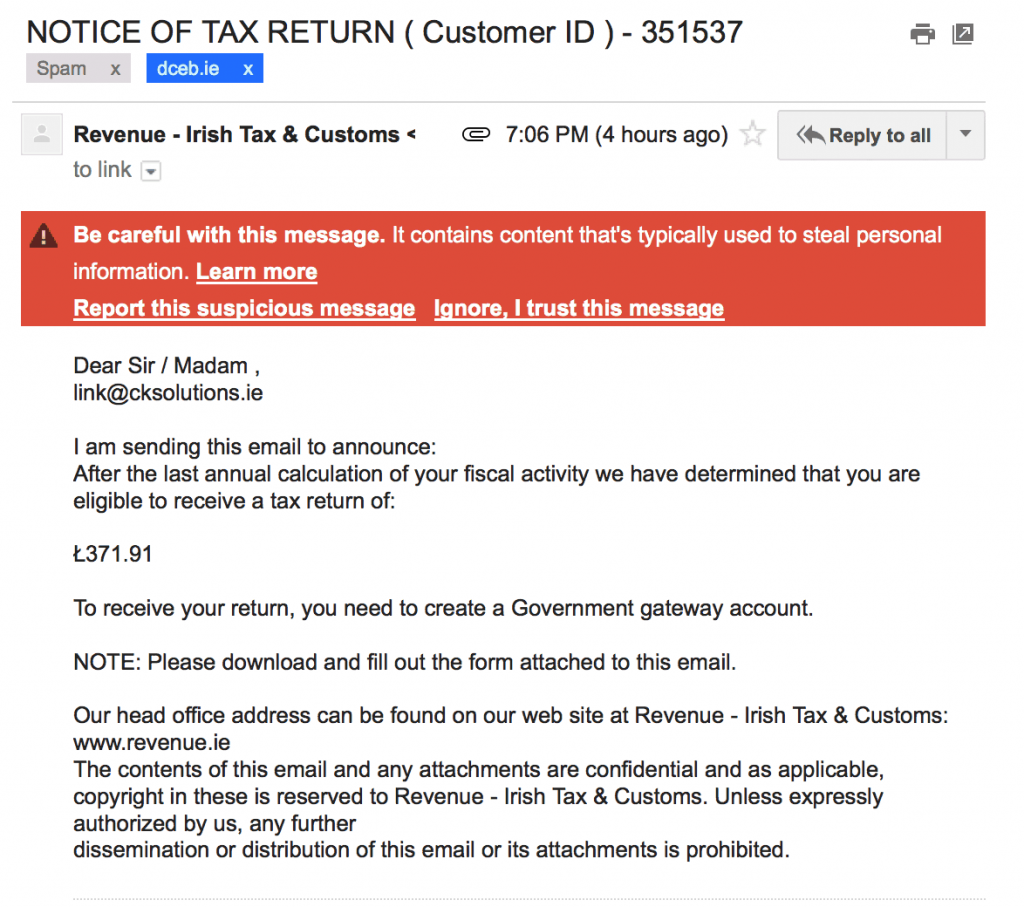We have now moved to a larger office in Harolds Cross just around the corner.
3, Greenmount Lane, Harold’s Cross, Dublin 6
 The TOUGHSwitch™ is a 5-port/8 Port gigabit, less expensive switch with 24V PoE support. It is a passive PoE device that provides 10/100/1000 mbps fast connection to Ubiquity devices and other devices in your network. The TOUGHSwitch provides an easily configurable user interface. It is easy to setup and is very user-friendly. The device has 5-gigabit ports to power Ubiquiti devices running on 24V. The device offers reliable performance for longer periods of time.
The TOUGHSwitch™ is a 5-port/8 Port gigabit, less expensive switch with 24V PoE support. It is a passive PoE device that provides 10/100/1000 mbps fast connection to Ubiquity devices and other devices in your network. The TOUGHSwitch provides an easily configurable user interface. It is easy to setup and is very user-friendly. The device has 5-gigabit ports to power Ubiquiti devices running on 24V. The device offers reliable performance for longer periods of time.
The TOUGHSwitch is a managed switch that delivers PoE (Power over Ethernet) on 10/100/1000 ports. The device features port monitoring, connection and management services, spanning tree protocol, alerts setup, ping watchdog and virtual local area network configuration. The product comes with a detailed user guide offering installation instructions, use of configuration interface, and how to manage the TOUGHSwitch with a browser-based interface.
Installation
The TOUGHSwitch is easy to install. You can install it on a wall or on a desk. For outdoor installations, a category 5 grounded, shielded cables must be used. The package comes with tools to install the device on a wall. You can optionally ground the wall-mounded device if needed. Connect the PoE device to the power source, and then connect the Ethernet cable into the TOUGHSwitch management port.
Configuration
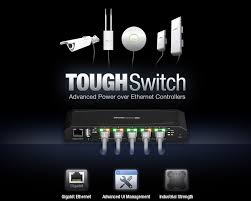 The TOUGHSwitch uses an intuitive user interface to access its configuration console. The configuration interface provides a browser-based interface to configure and manage the device. Start by connecting your computer to the management port on the TOUGHSwitch device. Configure the Ethernet adapter with a static IP address. Launch the web browser pointing to the URL 192.168.1.20. You can login using ubnt as the user name and password, and start the configuration of your device using the browser interface.
The TOUGHSwitch uses an intuitive user interface to access its configuration console. The configuration interface provides a browser-based interface to configure and manage the device. Start by connecting your computer to the management port on the TOUGHSwitch device. Configure the Ethernet adapter with a static IP address. Launch the web browser pointing to the URL 192.168.1.20. You can login using ubnt as the user name and password, and start the configuration of your device using the browser interface.
TOUGHSwitch Configuration Functions
The configuration interface provides 5 tabs to configure various functions.
• Status: This tab provides status and statistics details on each port available.
• Device: This tab is used to configure services and system settings for the device.
• Ports: This interface is used to configure settings and services on each port.
• VLANs: This interface configures virtual LANs for each port on the device.
• Alerts: This tab is used to display alerts if alerts logging is enabled on the device.
Pros and Cons
Pros: The TOUGHSwitch PoE is available at a cheaper price point. It is easy to program, comes with a great user interface, offers VLAN functions and provides port security.
Cons: The device is limited to 5 ports and is not 802.3af compliant for 48V devices.
 Traditional enterprise wireless systems have their strengths but also have some very significant weaknesses: They are costly, complicated to manage, and often require high priced expert IT professionals to oversee. As has been observed, Wi-Fi has limitations for enterprise segments requiring mobility, full coverage, and 3G technology enabled applications.
Traditional enterprise wireless systems have their strengths but also have some very significant weaknesses: They are costly, complicated to manage, and often require high priced expert IT professionals to oversee. As has been observed, Wi-Fi has limitations for enterprise segments requiring mobility, full coverage, and 3G technology enabled applications.
The UniFi WiFi system makes use of ground-breaking technologies that deliver the best balance of coverage, capacity, cost effectiveness and mobility to bring business objectives to reality. More importantly, the UniFi system makes it easy for IT administrators to put into position and maintain a high quality and very flexible, wireless enterprise network that is affordable.
The first element of the UniFi system is the high-end wireless access points that include convenient streamlined mounting that can be affixed to the wall or ceiling. These access points feature the newest Wi-Fi 802.11ac MIMO technology, which can deliver gigabit ranges and speeds up to 400 ft. Included with the access points is a Power Injector that can be plugged into the wall to feed power down the network cable to the access point. In addition, all the access point units use Power over Ethernet that do not need to be close to a power outlet. This type of setup works the best with a dropped ceiling mounting. An enterprise can even install, configure, and manage all of their UniFi wireless access points with an intuitive and easy to learn UniFi User Interface.
 In contrast to traditional enterprise Wi-Fi systems that use a hardware controller, UniFi is bundled with a non-dedicated software controller that can be deployed on a PC/Mac/Linux, in a private cloud or using a public cloud service. Moreover, UniFi delivers triples the speed of data transfer on the current Internet protocol with more robust network performance, reliability and RF bandwidth utilization efficiency able to handle the most demanding applications and devices.
In contrast to traditional enterprise Wi-Fi systems that use a hardware controller, UniFi is bundled with a non-dedicated software controller that can be deployed on a PC/Mac/Linux, in a private cloud or using a public cloud service. Moreover, UniFi delivers triples the speed of data transfer on the current Internet protocol with more robust network performance, reliability and RF bandwidth utilization efficiency able to handle the most demanding applications and devices.
With the exception of the data center, wireless networking has evolved so significantly that it is now possible to replace traditional enterprise wireless networking anywhere. A hardware WiFi switch is a key component used for traditional enterprise WiFi systems. However, there is no additional hardware required for Unifi, and it uses a free virtual client/server application. In summary, the UniFi system attempts to relieve an enterprise’s wireless networks headaches by providing them with high-performance, affordable, efficient, and intuitive top of the line wireless network systems.
 Google Calendar makes it easy for businesses to stay connected anytime and anywhere. Getting started simply means creating a Gmail account, a process that takes less than five minutes to complete. Once set up, users can access the calendar, schedule meetings, and share with anyone they choose.
Google Calendar makes it easy for businesses to stay connected anytime and anywhere. Getting started simply means creating a Gmail account, a process that takes less than five minutes to complete. Once set up, users can access the calendar, schedule meetings, and share with anyone they choose.
As an affordable service, it is hard to pass up what Google is selling. The features that Google Calendar offers are more than comparable to Microsoft Outlook (a similar calendaring program), and not only does it promise the essentials of what a business will need, but it also goes above and beyond the essentials.
Google Calendar is easy to navigate because the layout is extremely straightforward and the display can be customized to individual liking. There is one primary calendar, but for organizational purposes, individual calendars can be created for personal, business, or vacation use. Calendars can be shared by simply inviting others through email. Sharing calendars is an invaluable tool in business as schedules are always changing. Calendar sharing allows everyone to be on the same page. Permission levels can be set to control the amount of power granted to others that can access calendars. Granting full permission on a calendar allows someone to see and edit the contents of a calendar, which is perfect for a secretary or administrative assistant who takes care of scheduling.
 In todays day and age, the smartphone has become a huge development in technology. Because the world of business is hectic, many people work on the go with their smartphone. Google Calendar is not only for use on the computer, but it is compatible with many different devices across the board. Smartphones can be synced with Google Calendar to perform all the functions that can be executed on a computer; it can even send SMS text reminders to a phone or email. This option is especially essential for scheduling meetings or events when without a computer.
In todays day and age, the smartphone has become a huge development in technology. Because the world of business is hectic, many people work on the go with their smartphone. Google Calendar is not only for use on the computer, but it is compatible with many different devices across the board. Smartphones can be synced with Google Calendar to perform all the functions that can be executed on a computer; it can even send SMS text reminders to a phone or email. This option is especially essential for scheduling meetings or events when without a computer.
Google Calendar also offers some advanced features that aren’t found in many other programs. When trying to find a time that multiple people are available for a meeting, Google Calendar has a “suggested times” link that shows convenient times for everyone in the group. For a glance ahead of time, Google Calendar has an option to send out a daily agenda by email.
Google Calendar’s service has been hailed a great, cost-effective alternative for a small business to stay connected and organized. Not only does it serve the purpose, but it goes above and beyond with advanced features.
It is a time-tested practice. Printer manufacturers are selling their printers at inexpensive prices and then making their money on the consumables. This comes primarily from the sale of replacement ink. It is this practice that has inspired a lively aftermarket of cheap ink from third-party suppliers. But at what cost? Is there a hidden disadvantage to using cheaper ink?
 OEMs Worth the Cost?
OEMs Worth the Cost?
The makers of today’s modern printers (the original equipment manufacturers or OEMs) claim that their ink is worth the premium prices they charge for it. By purchasing the recommended OEM ink, the printers are then capable of creating the highest quality images. These images have a greater and are more photo-accurate and have a higher, richer colour spectrum once printed. For photos, as well as document use, the OEM inks are long-lasting and have a higher resistance to UV damage and will fade less over time. However the costs per page are significantly higher.
Aftermarket Inks make a Stand.
Third-party suppliers, on the other hand, say that their inks are just as good but cost a lot less. On average, the cartridges from these providers carry more ink and in most cases print significantly more pages before running dry. Many aftermarket sellers can provide anywhere from 3-50% more prints and anywhere from 50%-200% more documents depending on printer use. Some of this can be contributed to the OEMs making ‘regular’ cartridges at a lower cost with less ink and charging premium pricing for high-yield cartridges. Third party providers will often provide higher quantities of ink in a single cartridge.
Aftermarket difficulties…
However, the printer manufacturers have made it difficult for the third party market to capitalize on the lower cost. Currently, most OEMs hold about an 80% share of the replacement cartridge market. The reason behind this is twofold. The manufacturers are constantly updating technology and changing to newer printers, as often as every 6-9 months. Often the newest printers do not have third party options for ink. And the use of smart chips makes many of the OEM ink cartridges proprietary. In some cases, these chips do not allow ink replacement to occur without the chip being reset or will not allow a ‘foreign’ cartridge to be used in the printer.
OEM verses Aftermarket
The main difference between the two options are simply quality vs. cost. Side-by-side tests have been run by many different outlets, using the same printers, with both OEM and Aftermarket inks. If you want the very best prints that will last the longest and have the greatest punch of colour, the best option is to go with an OEM ink. But if you are working more with documents or simple images for presentations, a third party option can be a significant savings over the life of the printer.
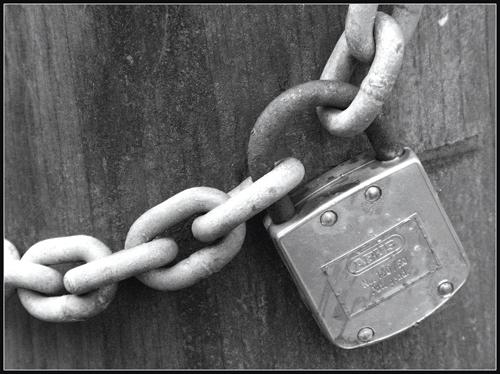 Mobile device users who don’t use a password to protect their smartphones might as well be leaving their devices to the wolves. Devices contain contact information, financial data and a plethora of passwords. The stakes are only higher when people use a device for work as well as personal use, but users have plenty of options when it comes to securing their devices.
Mobile device users who don’t use a password to protect their smartphones might as well be leaving their devices to the wolves. Devices contain contact information, financial data and a plethora of passwords. The stakes are only higher when people use a device for work as well as personal use, but users have plenty of options when it comes to securing their devices.
Fortunately, there’s something to do if professionals lose their smartphones or tablets are stolen. Google and Apple both provide ways for people to locate devices that aren’t in their position, lock down those devices and even to delete all their data. This way, no one can get client data when they get their hands on a business phone. Google users can visit “Android Device Manager ” in their browser to locate and manage their smartphone. Apple’s service is known as “Find my iPhone,” and it enables users to see the location of their phone and even send a message to the phone to provide anyone who might find the phone with a way to contact the phone’s owner.
However, physical location isn’t the only thing people have to keep in mind when it comes to keeping their devices safe. For starters, using a password or other locking code is essential to keep prying eyes out of sensitive data. The longer a password, the more difficult it will be for anyone to access a device.
There are other ways to add security to your phone. Android now allows users to unlock apps with your own face if they’re using Android 4.0 or later. FaceLock even provides access to individual apps. When the phone cannot recognize a face, users can still log in with a PIN. Apple’s iPhone 5S uses biometrics to unlock a device by reading the user’s fingerprint rather than using a password or gesture. The combination of the password and fingerprints creates dual-layer security that’s much harder to hack than a password alone.
There are also a variety of apps available on both markets to add security to devices. Symantec and McAfee are among the companies that have created apps to protect phones and tablets from viruses. Other apps prevent users from making changes to settings, the home page and apps without entering a password. Kiosk Mode Lockdown is among those.
In just a few minutes, any device can become more secure. However, users have to make the effort if they want that security.
Operating a successful business today requires the ability to hone in on your customer’s needs while also maintaining with the latest and most current trends in any market or industry you represent. When you want to take your business to the next level of success, consider incorporating a mobile website, application or platform for your potential visitors, customers and clients to access information regarding your brand from, regardless of their location. Integrating mobile in business has many benefits that can help you to stand out and achieve any level of success you desire.
Reaching Local Customers on a Personal Level
When you have the ability to connect with your customers with their mobile phones, it is often more intimate and personal. Reaching local customers with a mobile app, updates or an optimized website for your business is one of the best ways to run new promotions and to share new information about new products and services you have to offer.
Building a Reputation Within Your Market
Providing a mobile app for download for anyone who is interested in your brand, website or even the services and products you provide is a way for you to stand out in any industry you represent and work in. Whether you are working to promote a financial application or a local restaurant with a mobile app, having an application and mobile-friendly website also boosts your company’s overall professional appearance and image.
Expand Your Reach With the Integration of Social Media
Expanding your reach with the use of social media is also an effective method of putting mobile in business to use. When you use mobile applications and platforms, sharing to Facebook, Twitter and Instagram is possible within seconds.
Updating From Anywhere
Integrating mobile into your business plan is ideal if you are seeking the opportunity to update from anywhere. Updating on-the-go and keeping your customers informed at all times is a way to build brand loyalty.
Understanding the benefits of using mobile in business can help you to outshine potential competitors both locally and internationally, whether you are sharing virtual products for download or if you are promoting a local company in your city. Knowing how to integrate mobile opportunities, applications and websites into your own business plan is a way for you to exceed in any industry or field, whether you have been running your business for more than a decade or if you are just launching your very first start up.
Seams that scam artists are getting a lot more targeted today have I have received 6 notes that my tax returns are due.
Email starts off something like this.
I am sending this email to announce:
After the last annual calculation of your fiscal activity we have determined that you are eligible to receive a tax return of:
Please do not click on this link or attachment and delete starlight away. If you are receiving these into your inbox then you are in need of some form of anti-spam filtering.
If you can help please donate Please donate
 Henry is almost 2
Henry is almost 2
Henry has a condition called Prader Willi Syndrome.
It is characterised by a lack of muscle tone, a tendency to over-eat leading, potentially, to obesity.
There can also be an element of autism and intellectual disability in people with Prader Willi Syndrome, although it varies greatly from person to person.
He spent the first two weeks in intensive care amid fears for his blood sugar levels and a difficulty breathing.
I’m cycling to Galway and back to raise awareness for Prader Willi Syndrome, a rare genetic syndrome. Please sponsor me so that together we can improve the future for children with PWS and their families.
If you can help please donate Please donate
If you are like most people you will probably have never heard of Prader-Willi Syndrome (PWS). Certainly most parents of children with PWS had never heard of it until the day they were informed that their child would live all their lives with this complex and very rare genetic syndrome. PWS is characterised by symptoms including: hyperphagia; low muscle tone and reduced stamina; emotional and behavioural problems; learning difficulties; respiratory problems; and scoliosis.
The Prader Willi Syndrome Association Ireland seeks to raise awareness and understanding of PWS and to improve the choice and quality of care, education and support for persons with PWS.
Our vision, mission and objections are outlined in full on our website – www.pwsai.ie
If you can help please donate Please donate


On 8 April 2014 Microsoft will finally pull the plug and end support for Windows XP, a 12-year-old operating system that is estimated to still run on around 600 million of the world’s PCs.
What does this mean for my business:
Security & Compliance Risks: Unsupported and unpatched environments are vulnerable to security risks. This may result in an officially recognized control failure by an internal or external audit body, leading to suspension of certifications, and/or public notification of the organization’s inability to maintain its systems and customer information.
Lack of Independent Software Vendor (ISV) & Hardware Manufacturers support: A recent industry report from Gartner Research suggests “many independent software vendors (ISVs) are unlikely to support new versions of applications on Windows XP in 2011; in 2012, it will become common.” And it may stifle access to hardware innovation: Gartner Research further notes that in 2012, most PC hardware manufacturers will stop supporting Windows XP on the majority of their new PC models.
What is the solutions:
Small to Medium Business: There are many options for small and medium businesses considering moving to a modern PC with the latest productivity and collaboration tools.
Small to mid-size organizations should locate a Microsoft Certified Partner to understand the best options to meet their business needs. If your current PC meets the system requirements for Windows 7 or Windows 8.1, you can buy Windows 7 Professional or Windows 8.1 Pro from a local retailer or Microsoft Certified Partner. If your PC does not meet system requirements, consider purchasing a new business PC with Windows 8.1 Pro.
Enterprise Customers: Microsoft offers large organizations in-depth technical resources, tools, and expert guidance to ease the deployment and management of Windows, Office and Internet Explorer products and technologies. To learn more about migration and deployment programs, please contact your Microsoft sales representative or Certified Microsoft Partner. Learn how to pilot and deploy a modern desktop yourself, download the free Microsoft Deployment Toolkit and begin your deployment today.