 The workplace is mobile today. Teleconferencing is an integral part of the lives of millions of employees in transit around the world; the advent of the smart phone combined with on-line collaboration services allows business to happen anywhere and everywhere.
The workplace is mobile today. Teleconferencing is an integral part of the lives of millions of employees in transit around the world; the advent of the smart phone combined with on-line collaboration services allows business to happen anywhere and everywhere.
The mobile workforce is growing in Europe. Mobile phone usage in Ireland is one of the largest per head of population. It is forecasted that 57pc of the workforce in Ireland will be mobile by 2016. Businesses have an important decision to make in this age of many choices. Should the company invest in iPhones or Androids? Vodaphone and O2 dominate 85pc of the marketplace in Ireland and offer models of both phones free with certain plans. Beyond price there is a more serious consideration, the compatibility issues between mobile phones. It is with this consideration that the iPhone ranks higher than the Android.
The Android phone runs Google’s Android mobile operating system. Google offers the Android software to many phone manufacturers such as HTC, Samsung and Motorola. Android phones can vary in size, features, quality and weight. This has lead to a fragmentation, the existence of multiple versions of the Android operating system across different models of phones. If employees choose Androids, a business may find that through the lack of quality control employees buy different models of the Android phone. This can become a problem when an on-line meeting or business app is used and some employees have trouble due to incompatibilities. These problems cause inefficiencies that translate to hidden costs. Apple, on the other hand, has a tighter control over the hardware and software of the iPhone. This standard has lead to more stability. As long as employees update their phones regularly through iTunes, the work force will remain synchronized.
Another consideration to be taken into account is the ease in which a user can configure the interface. Partly due to the flexibility of the Android, the phone is highly configurable. This may be advantageous to a regular user but in terms of business, the phone is the property of the company. Any phone should be able to be picked up and used by any employee. Your business phone is not your personal property. A colleague may need to borrow another colleague’s phone and if the interface has been configured to be extremely unique, time is wasted learning to do what can be done quickly on his or her own phone. The iPhone is not as configurable; its interface is more standard and tends toward the simple.
Another issue to be considered by a business is social networking. Tweeting, facebook and accessing YouTube can waste valuable work time. To prevent this behavior it is best to make it policy that a mobile phone does not have cell phone apps installed that are not business related.
The choice between iPhone and Android is different for personal use as compared to business use. For a number of considerations based on standardizations as well as the availability cheaper iPhone business apps, an iPhone is a better choice for business.
T here are many reasons why you might suffer from unsolicited commercial email, or SPAM, in your inbox. In some cases, you have no control over this — for example, some spam is sent by hackers who simply input any possible combination of letters associated with your domain name when they send out mailings. In this case, some of the spam will inevitably reach you. However, there are certain actions you can take to make sure that you receive only the minimum amount of spam.
here are many reasons why you might suffer from unsolicited commercial email, or SPAM, in your inbox. In some cases, you have no control over this — for example, some spam is sent by hackers who simply input any possible combination of letters associated with your domain name when they send out mailings. In this case, some of the spam will inevitably reach you. However, there are certain actions you can take to make sure that you receive only the minimum amount of spam.
2) Be Cautious of Social Media and Forums: Putting your email address out on the Internet will inevitably lead to some spam. The most persistent spammers do not spam random email addresses, but instead “harvest” email addresses that they know are valid and active. To accomplish this harvesting, they go online to popular social media sites and to forums that do not encrypt email addresses. You should not list your email address in any forum profile. Only offer to share your address through a private message.
3) Use Email Associated With Your Domain: If you own a business or a blog with its own domain name, using an email address associated with that domain will cut down on spam. This goes back to the principles explained above — your business is likely not a huge target with millions of users, and therefore is not on most hackers’ radar screens. Be cautious of listing your email on your website, however, as this can lead to spam from “website development services” companies, often offshore.
4) If You Must List Your Email, Use an Image: Any text on the Internet can easily be crawled and indexed by bots used by the major search engines. On the other hand, images are indexed infrequently. If you need to share your email address, either on your own site or in your forum signature, use an image that lists the address. Bots cannot interpret the text in the image, although you will still be susceptible to a small minority of hackers who might be trawling a given website for leads.
5) Use a Spam Filter: Today’s spam filters have the capacity to be incredibly precise. For example, in more than five years of holding a Gmail account, one might only see two or three spam emails. Although hundreds of spam messages are sent, more than 99.9% end up in the Spam filter, where they will never trouble you. If you’re having difficulty with spam, explore your filtering options. There are free and commercial spam filters available.
 National business solutions company Shoeboxed wants to make your business run more efficiently so you can stay organized and make more money! Sign up for a membership today, and turn your piles of business receipts into a sleek, simple, organized online filing cabinet. You will have your business data at your fingertips with a just a few clicks on your computer.
National business solutions company Shoeboxed wants to make your business run more efficiently so you can stay organized and make more money! Sign up for a membership today, and turn your piles of business receipts into a sleek, simple, organized online filing cabinet. You will have your business data at your fingertips with a just a few clicks on your computer.
Join Shoeboxed and let us take care of all your business paperwork. Scan your business receipts and important documents using the Shoeboxed free online document uploader. Or, mail your receipts to Shoeboxed using your smart phone. Whether your are on the go or in the office, you can get your myriad business receipts to Shoeboxed in a matter of minutes. Then, sit back and let Shoeboxed do the rest of the work for you!
Shoeboxed will verify your receipts for accuracy and then transfer them to your online, personalized Shoeboxed account. There you can access all of your receipt data and export that data to a wide variety of financial and accounting programs or email marketing interfaces.
You also can send or forward all the electronic receipts that you get from the stores you love to shop for your business directly to your Shoeboxed email address. Instead of getting a lot of spam email from that business — which often included coupons — Shoeboxed will filter those receipts and emails and categorize important information in your online Shoeboxed account.
Access your receipts 24 hours a day, every day of the year! All you need is a computer and an Internet connection to access all of the business receipts that Shoeboxed turns into electronic receipts and formulates into categories so that you can see exactly where the money in your business is going.
In addition, you can access your Shoeboxed account via your Gmail account or any Google App on your smartphone. Shoeboxed has a Google App listing that makes logging in to your personalized Shoeboxed account and accessing your electronic business receipts easy.
Shoeboxed makes it easy for Google Chrome users to access their accounts with the new Chrome Web Clipper Extension. Users can clip images of business receipts and other documents directly from their browsers and them submit them to Shoeboxed so that staff can process them. Download the extension on the official Shoeboxed website to get started.
Shoeboxed will keep your business date safe with its secure, SSL encryption. This encryption system is the same used by banks for online services and will keep your information secure no matter where you go. In addition, Shoeboxed backs up your business data on multiple servers to help ensure that once you go paperless, your data will not get lost, deleted, or corrupted.
Shoeboxed will accept scans and transmissions from your computer and/or phone for a wide variety of business documents, including business receipts, bills, expense reports, invoices, business cards, and just about any other business paperwork that you no longer need sitting in a pile on your desk.
Sign up for trial
 Having important files on your computer is certainly something that everyone does but it seems like people do not know how to take care of them. You will find that people will rarely back their computers up and then go through the pain and stress of losing all of their files. This is something that most people ignore yet they complain once it happens to them. There are several reasons why it is crucial to backup your files and to make sure that you always have a copy.
Having important files on your computer is certainly something that everyone does but it seems like people do not know how to take care of them. You will find that people will rarely back their computers up and then go through the pain and stress of losing all of their files. This is something that most people ignore yet they complain once it happens to them. There are several reasons why it is crucial to backup your files and to make sure that you always have a copy.
Why Backup?
• Emergencies
You must understand that you never know when your computer will simply give up. Whether you have a brand new Mac or an old PC, the computer can somehow crash. This is something that can happen at anytime and so you need to be aware of this. Backing up your files should become a habit that you do on a weekly or even daily basis, depending on how much work you do.
• Need Copies
Sometimes you might not have your computer with you but you need your files. This is why it is a good idea to always have an external hard drive. When you have an external hard drive, you practically have your computer with you at all times. This is certainly something that student or businessman would need to ensure that they have all of their files safe in one place.
• Less Stress
It can be quite stressful to have to think about your files and hoping that they don’t disappear. It is a hassle to have to find lost files and then hope that you can find them again. Remember that most people will just ignore having an external hard drive and this is something that you can’t do. You must focus on being able to find a hard drive that will fit your files and give you all the space that you need.
• Convenience
It is very convenient to have your whole computer on a single hard drive. You can find hard drives that are very affordable and you don’t have to buy one that is too big. Simply buy a hard drive that is enough for the files that you have but always make room for some extra files. Remember that video files can be very space consuming and so you should always keep this in mind when looking to buy an external hard drive.
The process of finding a good hard drive is really all about making sure that you have all the files that you need in one place. If you just need a 500GB hard drive, then that would be more than enough. As long as you know the importance, you will certainly benefit from an external hard drive.
 Introduction
Introduction
IT managed services refers to the delegation of management duties to an IT specialist to improve the performance of an organization. Organizations can procure IT managed services to reduce operational costs and manage people and resources at work more effectively and conveniently. Companies that require managing their operations with accountability can get a comprehensive package with these services.
Advantage
There are many advantages of using IT managed services in place of the conventional management style. IT managed services can enable a business to enhance its networking capacity and reach a wider audience all over the world. Through the use of technology, one can maximize the utilization of their investments and reduce the risk of doing business, such as effects of industrial strikes, and the sudden change in the business environment.
Fear
There is no fear of another entity taking over the business when one decides to hire IT managed services. IT managed services also protect investments and intellectual property using scientific and time-proven techniques.
Some IT managed services offer a wide variety of services such as computer networking, Internet connections, management of IT infrastructure, operation and management of servers, and so on. Besides these, management of the company’s databases is also part of the process, of course, with the authorization of the company’s administration. If some information within the databases is classified, they can remain out of bounds
Security
In addition, most of the information of the organization that is highly sensitive and crucial to the daily operations of the business needs to be stored safely, and if possible, backed up in case they are destroyed. Accidents do happen in the workplace and a fire might occur, which might destroy all the documents. Likewise, a robbery could just happen and the robbers might decide to take away important documents away.
Selection
When searching for a good company for IT managed services, one must be careful to choose the best. For one, one must ensure the IT specialist is legally registered with the relevant authorities and ensure the laws governing such an arrangement is adhered to. The company must also have experience in dealing with many related issues and provide flexibility in their operations. To be certain, one should ask for recommendations from companies which have used the IT managed services in the past or they can do a private research on the companies offering to provide the services.
Quality
Since smart business entails proper use of available resources, one can look for a company that does not charge excessive fees. However, quality should never be compromised for the sake of saving costs. The best IT managed services provider is one that helps deal with the challenges, and not the cheapest service provider.
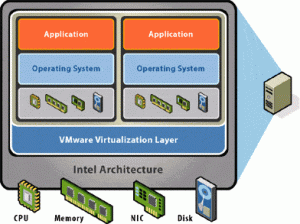 While the use of virtual servers has gained a lot of popularity in the recent past, the concept is not as new as many people tend to assume. The history of server virtualisation can be traced as far back as the 1960s, when companies still used mini and mainframes. IBM wanted to run some simple processes that caused conflict when operated from one computer. At the same time, it was too expensive to have independent computers dedicated to the tasks. So they found a way of using software to partition one server to function as several independent servers.However, people gradually pushed the method to the background as technological advancements led to the production of smaller and cheaper computers.The use of many computers came with its own challenges though. The computers required an extensive cooling system, effectively pushing up the operating costs. On the other hand, the computers were greatly underutilised. People started taking server virtualisation seriously once more.Virtual servers provide several great benefits, including:CostServer virtualisation is significantly cheaper than using dedicated servers that are entirely meant for individual businesses. Several businesses share the same server but it is partitioned such that all users get hardware resources dedicated to their own uses. The method is especially ideal for business Web sites that attract five thousand or more views per day. Such businesses have too much demands for shared hosting to handle while using dedicated servers would be unnecessarily costly. Irrespective of how busy any day may be, the businesses are still assured of good performance.Flexibility
While the use of virtual servers has gained a lot of popularity in the recent past, the concept is not as new as many people tend to assume. The history of server virtualisation can be traced as far back as the 1960s, when companies still used mini and mainframes. IBM wanted to run some simple processes that caused conflict when operated from one computer. At the same time, it was too expensive to have independent computers dedicated to the tasks. So they found a way of using software to partition one server to function as several independent servers.However, people gradually pushed the method to the background as technological advancements led to the production of smaller and cheaper computers.The use of many computers came with its own challenges though. The computers required an extensive cooling system, effectively pushing up the operating costs. On the other hand, the computers were greatly underutilised. People started taking server virtualisation seriously once more.Virtual servers provide several great benefits, including:CostServer virtualisation is significantly cheaper than using dedicated servers that are entirely meant for individual businesses. Several businesses share the same server but it is partitioned such that all users get hardware resources dedicated to their own uses. The method is especially ideal for business Web sites that attract five thousand or more views per day. Such businesses have too much demands for shared hosting to handle while using dedicated servers would be unnecessarily costly. Irrespective of how busy any day may be, the businesses are still assured of good performance.FlexibilityBusinesses using virtual servers have the opportunity to choose their preferred operating systems as well as other programs.
They also have root access, which means they are not restricted to installing their server environments through their respective Web hosts. They fully control their own server environments and can install a wide variety of applications.
Better Availability
Server virtualisation allows live migration, whereby the virtual servers are moved to a different physical server to ensure continued availability during such things as maintenance. Therefore, businesses will not have their Web sites shut down, which interferes with their operations.
While server virtualisation undoubtedly has great benefits, it also has its own drawbacks.
Scalability
Businesses will create more demand on the virtual servers as they expand, leading them to use more resources at the expense of others. If the system is not designed with scalability in mind, the situation can be tricky. Businesses must consider this possibility in advance.
New Skills
Although having root access gives businesses more flexibility, it also has its own challenges. For example, the businesses will be responsible for their own setups, which requires relevant skills. However, server virtualisation is a good option for many businesses.
