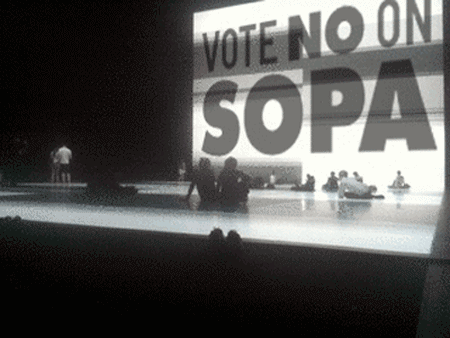
Meants to write this few weeks ago but with Christmas and new year lots happened.
Few things have inspired as many technological advances over the past two decades as the internet. But that will come to a screeching halt with the passing of Stop Online Piracy Act, or SOPA. Here are some information about it.
• What is SOPA?
In theory, the SOPA act sounds good on paper, but in its practical use, it is not only not good, it could completely paralyse any technological advances that have been made.
• The Issues With SOPA
Why is SOPA such a problem? Well, for one thing, companies do not need to authoritatively prove there is copyrighted material. Simply saying “We believe that this site has copyrighted material” will allow a web site to receive a Denial of Service (or DNS error). DNS errors have been used to restrict access to information in China and Iran.
Second, SOPA also allows anyone in the world who is posting any sort of copyrighted material to be sued, and possibly imprisoned for up to five years. This is not strictly limited to America. In 2011, a 23-year old British student named Richard O’ Dwyer was facing extradition for providing links to copyrighted material. He did not even post the copyrighted material on his page and what he did was not illegal in England. President Obama sent in the U.S. Department of Immigration to extradite him!
How draconian is this law? This law is so draconian that say you were to upload a video with music playing in the background. If the song is a copyrighted song, you may be treated as a felon and sued for hundreds of thousands or millions of US Dollars, or thrown in prison for up to five years, regardless of what country you live in.
• Why we are against SOPA
SOPA will treat millions of every day people worldwide as criminals and felons under the U.S. Justice System.
SOPA will crush hundreds of thousands of independent music artists trying to get name recognition and a growing fan base by not allowing their music to be broadcast to the public.
SOPA will turn the world into a “police state” and will censor sites like YouTube, Twitter, Reddit and many others that people turn to for entertainment.
SOPA will impose denial of service systems which can be easily overridden with no proof it will stop social engineering, posting of copyrighted material, or anything along those lines.
• How to control social engineering
Social Engineering is a very serious problem and needs to be addressed. Some ways to stop it include:
1. If someone is “phishing” you, call the company directly and ask if there is a charge that you need to pay.
2. make sure your anti-virus and firewall software are fully up-to-date.
3. NEVER give your credit card information or personal information to anyone over the internet unless you have a strong encryption.
4. For most social media sites (Facebook, etc.), make sure that you have secure browsing turned on (use https instead of http).
[source] http://30.media.tumblr.com/tumblr_lw0l6aTudT1r6mxhwo1_500.gif


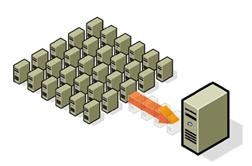 If there is anything that the recent recession and the current debt crisis of the United States and Europe have taught us, it is that businesses must save every penny that they can in any way possible.Server virtualisation technology is an advancement which allows businesses, especially those on small budgets, the ability to have the same protection and management of data as enterprise level businesses for a fraction of the cost.Server virtualisation technology is technically placing the data streams of different clients inside of the same physical server while segregating the data streams so as to simulate a dedicated server experience for each of the clients in the physical server. Since the same physical server is being used, each client does not have to pay for the resource of a dedicated server. However, because the server is virtual, each client receives the same resources as they would on a dedicated server.On a virtual server, each client can download different third party apps and even different operating systems without disturbing the other clients on the server. Security is also increased as data leaks in the data stream of one client also do not affect the other clients.
If there is anything that the recent recession and the current debt crisis of the United States and Europe have taught us, it is that businesses must save every penny that they can in any way possible.Server virtualisation technology is an advancement which allows businesses, especially those on small budgets, the ability to have the same protection and management of data as enterprise level businesses for a fraction of the cost.Server virtualisation technology is technically placing the data streams of different clients inside of the same physical server while segregating the data streams so as to simulate a dedicated server experience for each of the clients in the physical server. Since the same physical server is being used, each client does not have to pay for the resource of a dedicated server. However, because the server is virtual, each client receives the same resources as they would on a dedicated server.On a virtual server, each client can download different third party apps and even different operating systems without disturbing the other clients on the server. Security is also increased as data leaks in the data stream of one client also do not affect the other clients.


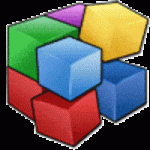









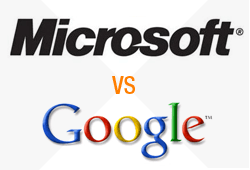
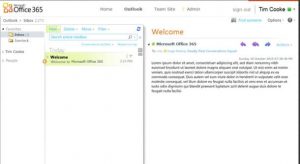
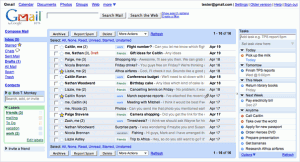
 Using a smartphone is becoming one of the best things one can do for business. These devices have revolutionized the way that business works. No longer are individuals stuck at desks and cubicles all day and chained to their computers.
Using a smartphone is becoming one of the best things one can do for business. These devices have revolutionized the way that business works. No longer are individuals stuck at desks and cubicles all day and chained to their computers. E-mail on the go has become an essential thing to look for in a smartphone. Many contemporary devices such as Blackberry, iPhone, and Android devices have this standard with their service. It is important to look into your phone plan in order to make sure your data plan accommodated being able to send and receive email, as this is usually a feature that doesn’t affect the total data usage on many plans.
E-mail on the go has become an essential thing to look for in a smartphone. Many contemporary devices such as Blackberry, iPhone, and Android devices have this standard with their service. It is important to look into your phone plan in order to make sure your data plan accommodated being able to send and receive email, as this is usually a feature that doesn’t affect the total data usage on many plans. Many programs automatically sync with your desktop computer. This is important so you do not have to transfer data from your smart phone to your desktop in order to access it. Applications that provide calendar on the go syncing can be a real help when it comes to conducting business. This is done via your smartphones data plan and cuts down on a lot of the work you would otherwise have to do. Having your smart phone work for you is essential. This is why it is a good idea to check out other file on the go apps. Services such as
Many programs automatically sync with your desktop computer. This is important so you do not have to transfer data from your smart phone to your desktop in order to access it. Applications that provide calendar on the go syncing can be a real help when it comes to conducting business. This is done via your smartphones data plan and cuts down on a lot of the work you would otherwise have to do. Having your smart phone work for you is essential. This is why it is a good idea to check out other file on the go apps. Services such as