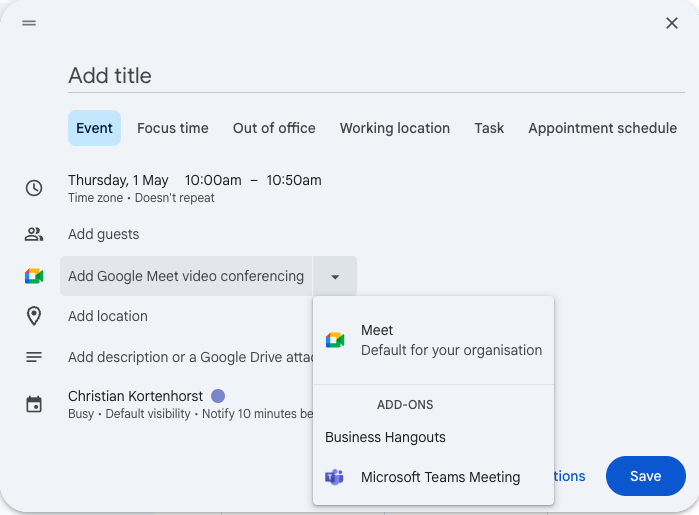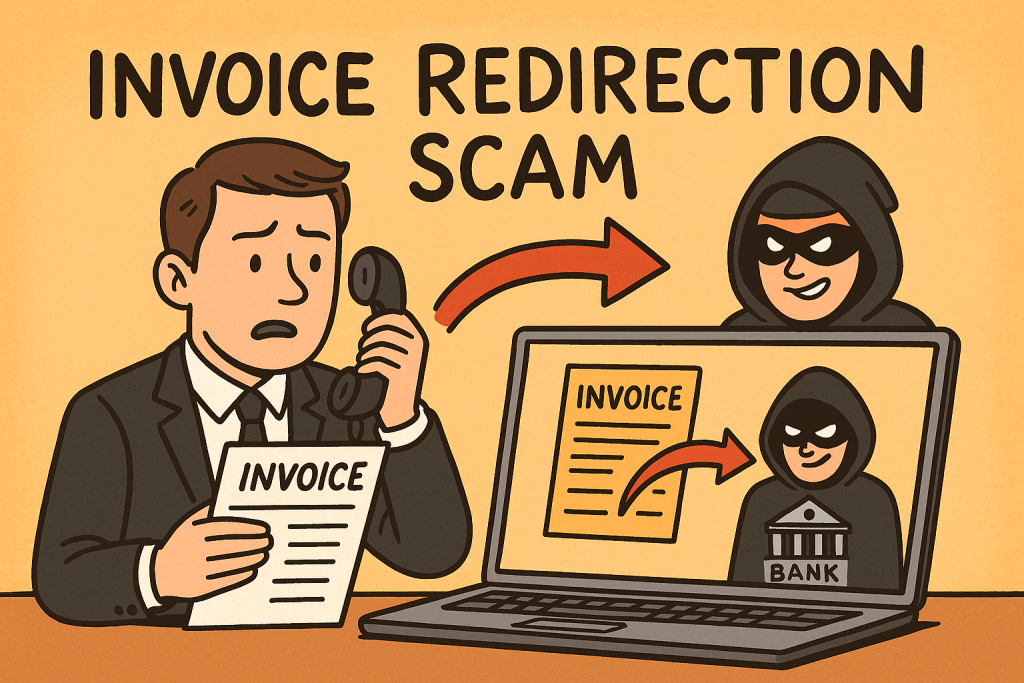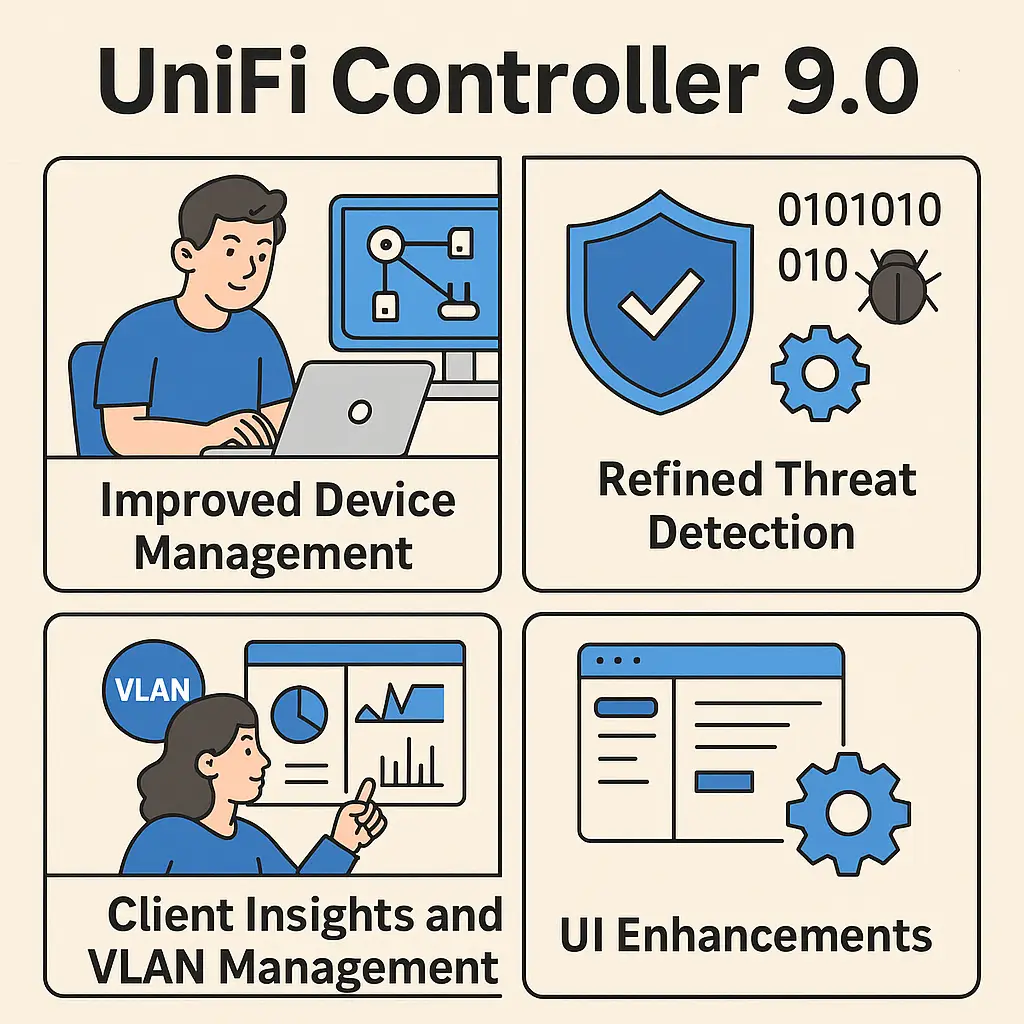Here are the PPPoE (Point-to-Point Protocol over Ethernet) settings typically used for Vodafone Ireland and Eir (formerly Eircom) fibre broadband connections. These details are needed if you’re setting up your own router instead of using the one provided by your ISP.
Vodafone Ireland – Fibre Broadband PPPoE Settings
- Username: vodafone@vodafone.ie
- Password: vodafone
- Encapsulation: PPPoE
- VLAN ID: 10
- Connection Type: Routed PPPoE
- MTU: 1492 (standard for PPPoE)
- DNS: Can be set to automatic, or use public DNS like Google (8.8.8.8 / 8.8.4.4)
Note: For Gigabit fibre (FTTH), VLAN tagging is essential and must be enabled on your router.
Eir (Eircom) – Fibre Broadband PPPoE Settings
- Username: eircom@eircom.net (may vary depending on legacy or new accounts)
- Password: eircom
- Encapsulation: PPPoE
- VLAN ID: 10
- Connection Type: Routed PPPoE
- MTU: 1492
- DNS: Use automatic, or set to Google (8.8.8.8) or Cloudflare (1.1.1.1)
Again, VLAN ID tagging is required for most fibre setups.
Sky Ireland uses MER (MAC Encapsulated Routing) for their standard routers, but you can use PPPoE with third-party setups under certain conditions.
- Username: Typically not required or varies per account – you may need to contact support
- Password: Typically not required
- VLAN ID: 10
- MTU: 1500 (or 1492 for PPPoE fallback)
Important: Sky often requires DHCP Option 61 (client identifier string) to authenticate. This isn’t supported natively by UniFi devices at this time without workaround firmware or bridging the Sky router.
If you’re using Sky Broadband, especially over FTTH, it’s worth noting that:
- Sky typically authenticates using DHCP Option 61 (MER), not PPPoE.
- UniFi routers do not support DHCP Option 61 by default.
- For Sky, most users will need to:
- Use the Sky router in bridge mode
- Or keep the Sky router as the gateway, and place the UniFi device behind it in a double-NAT setup (not ideal)
- Or use a different router that supports Option 61 to act as a bridge
If you’re on Sky and want a clean UniFi setup, get in touch with us first to assess your options — we’ve worked around this for a few of our business clients.
Helpful Notes
- If you’re using a third-party router (like a TP-Link, Ubiquiti, ASUS or MikroTik, Unifi ), make sure:
- VLAN Tagging is turned on and set to ID 10.
- You enter the PPPoE username and password exactly as shown.
- You disable the modem/router provided by Vodafone or Eir to avoid double NAT issues.
- Some ISPs may lock services to the MAC address of their own modem, especially on FTTH. If you have issues connecting, try cloning the MAC address of the original device into your new router.
Need Help Setting This Up?
At CK Computer Solutions – Managed IT Services Dublin, we regularly configure third-party routers and business-grade firewalls for both home and small business fibre broadband connections across Ireland.
Whether you’re upgrading your home setup for better Wi-Fi, or connecting a multi-site network for your business, CK can:
- Configure your PPPoE connection correctly.
- Install and manage advanced routers and firewalls.
- Optimise VLAN and QoS for VoIP, CCTV, and smart devices.
- Offer ongoing managed IT support and remote monitoring.
Let us take the headache out of broadband setup – we’ll make sure it’s fast, secure, and tailored to your needs. Get in touch with us today for a smoother connection and proper IT peace of mind.