Transfer music from your iPod or iPhone to your computer with this easy to use application for Mac.
If your moving machines or not able to move music off that ipod player Senuti is for you download 30 day free trial.

Ever get a blue screen on your computer and want to know what is happening with it.
Its normally down to some from of hardware fault, best backup your content of computer and then download Download BlueScreenView
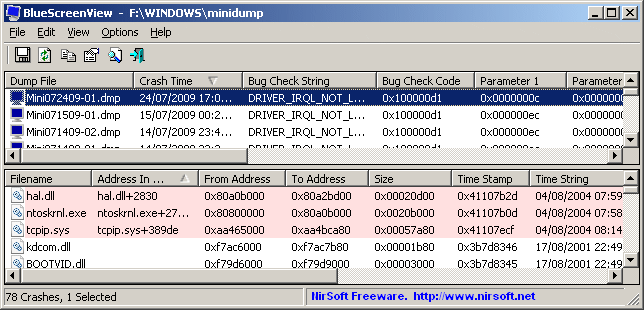
Then export or print off error message and show them to your Administator otherwise if you feel conferable looking on google for solution search for error code.

Error Message:
Faulting application spoolsv.exe, version 6.0.6002.18294, time stamp 0x4c6a9898, faulting module ZSR.dll, version 6.20.1625.0, time stamp 0x462fd713, exception code 0xc0000005, fault offset 0x0001f979, process id 0x678, application start time 0x01cb913c72fd76b0.
Fix:
- Go to Start type cmd then right click on cmd and Run as administrator
- Black box will open type following in
- net stop spooler Press enter
del /S /Q c:\windows\system32\Spool\Printers\* Press enter
net start spooler Press enter - Now try to print again
