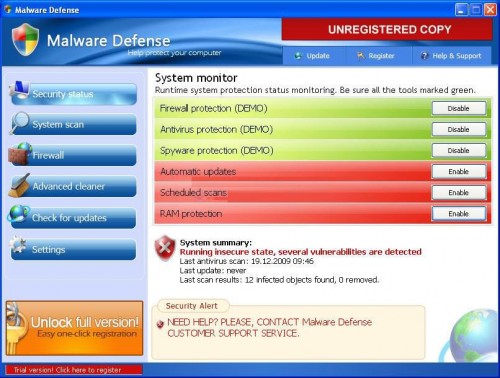 Viruses, malware and spyware can cripple a computer or a network of computers and bring a business to a grinding halt. Malicious software can render a computer unusable as well as destroy vital data. Understanding what to do to prevent this necessitates first understanding exactly what viruses, malware and spyware are. Viruses:
Viruses, malware and spyware can cripple a computer or a network of computers and bring a business to a grinding halt. Malicious software can render a computer unusable as well as destroy vital data. Understanding what to do to prevent this necessitates first understanding exactly what viruses, malware and spyware are. Viruses:Viruses, also known as worms or Trojans, are designed to damage a computer’s operating system, wipe out data, or both. Some viruses, upon infecting a system, open fake warning popups to try and induce the computer user to click on the popup and ultimately pay money to the creator of the virus to remove it. Other viruses change the computer’s home page or open hundreds of popup ads so that it is impossible to use the computer. The worst viruses attack the computer’s operating system and registry and can only be completely removed by reformatting the computer, causing the loss of any data not protected by a current backup.
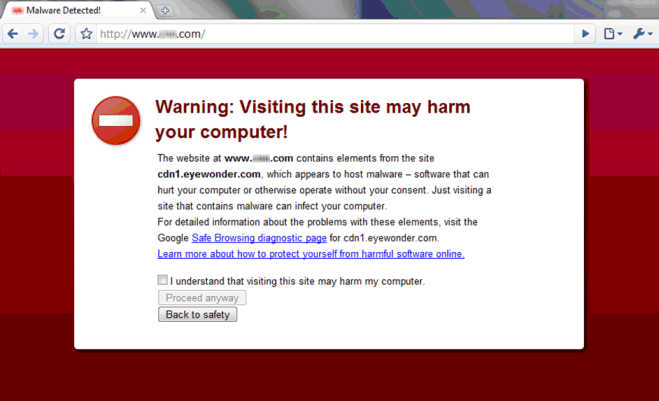 Malware:
Malware:Malware can be as innocuous as a tracking cookie that delivers targeted advertising to the computer’s user, or as malicious as a keylogger. Keyloggers record every keystroke typed on a computer and can steal passwords, banking information and other private information. Malware is of particular concern to business owners working with sensitive information, such as financial information or medical records. Spyware is another term for malware but is usually applied to tracking cookies and is considered the less severe end of the malware spectrum.
What to watch out for:
What business owners and employees need to watch out for in order to avoid viruses, malware and spyware are email attachments, including commonly used business file formats such as .PDF, software downloads, music and video downloads and clicking on unfamiliar links. One must be particularly cautious on social networking sites such as Facebook and Twitter because shared games and links can allow malicious software to infect a computer or network of computers. Gamers may click a link thinking they are going to receive some special item for their game and have their account hijacked and their computer infected. Any software downloaded from the Internet should first be verified through a good paid antivirus software which offers a link-checking feature and scans downloads for viruses and malware.All computer users should have current backups of their vital data, including business files, photographs, documents and music. Business owners in particular should invest in a purchased antivirus program which can be installed on multiple computers and help safeguard the entire network. Finally, if a virus or malware does make it past the antivirus software, a business owner may find it worth the money to call for professional help in order to ensure complete removal of the malicious software and protection and recovery of important files.
What business owners and employees need to watch out for in order to avoid viruses, malware and spyware are email attachments, including commonly used business file formats such as .PDF, software downloads, music and video downloads and clicking on unfamiliar links. One must be particularly cautious on social networking sites such as Facebook and Twitter because shared games and links can allow malicious software to infect a computer or network of computers. Gamers may click a link thinking they are going to receive some special item for their game and have their account hijacked and their computer infected. Any software downloaded from the Internet should first be verified through a good paid antivirus software which offers a link-checking feature and scans downloads for viruses and malware.All computer users should have current backups of their vital data, including business files, photographs, documents and music. Business owners in particular should invest in a purchased antivirus program which can be installed on multiple computers and help safeguard the entire network. Finally, if a virus or malware does make it past the antivirus software, a business owner may find it worth the money to call for professional help in order to ensure complete removal of the malicious software and protection and recovery of important files.
