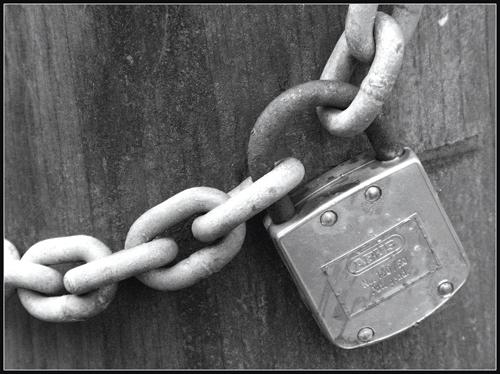 Mobile device users who don’t use a password to protect their smartphones might as well be leaving their devices to the wolves. Devices contain contact information, financial data and a plethora of passwords. The stakes are only higher when people use a device for work as well as personal use, but users have plenty of options when it comes to securing their devices.
Mobile device users who don’t use a password to protect their smartphones might as well be leaving their devices to the wolves. Devices contain contact information, financial data and a plethora of passwords. The stakes are only higher when people use a device for work as well as personal use, but users have plenty of options when it comes to securing their devices.
Fortunately, there’s something to do if professionals lose their smartphones or tablets are stolen. Google and Apple both provide ways for people to locate devices that aren’t in their position, lock down those devices and even to delete all their data. This way, no one can get client data when they get their hands on a business phone. Google users can visit “Android Device Manager ” in their browser to locate and manage their smartphone. Apple’s service is known as “Find my iPhone,” and it enables users to see the location of their phone and even send a message to the phone to provide anyone who might find the phone with a way to contact the phone’s owner.
However, physical location isn’t the only thing people have to keep in mind when it comes to keeping their devices safe. For starters, using a password or other locking code is essential to keep prying eyes out of sensitive data. The longer a password, the more difficult it will be for anyone to access a device.
There are other ways to add security to your phone. Android now allows users to unlock apps with your own face if they’re using Android 4.0 or later. FaceLock even provides access to individual apps. When the phone cannot recognize a face, users can still log in with a PIN. Apple’s iPhone 5S uses biometrics to unlock a device by reading the user’s fingerprint rather than using a password or gesture. The combination of the password and fingerprints creates dual-layer security that’s much harder to hack than a password alone.
There are also a variety of apps available on both markets to add security to devices. Symantec and McAfee are among the companies that have created apps to protect phones and tablets from viruses. Other apps prevent users from making changes to settings, the home page and apps without entering a password. Kiosk Mode Lockdown is among those.
In just a few minutes, any device can become more secure. However, users have to make the effort if they want that security.
