Many computer users don’t think about maintaining their machines until they slow down significantly or become unreliable. Regularly performing system maintenance will keep your computer operating at optimum efficiency and decrease your computer’s chances of being infected with malware or viruses. Keeping your system up to date will also help you delay purchasing a new computer because you are unlikely to feel that there is anything wrong with your current system.
Delete Temporary and Unnecessary FilesPeople who visit hundreds of websites each month and download many files often find that their computer begins to slow down after a period of time. Using the Windows disk cleanup tool about once per month is another practice that is necessary to keep your computer running efficiently. This tool is useful for identifying files that are unnecessary, especially the temporary internet files that are automatically saved when you visit most websites. It also automatically empties the recycle bin, so it is a good idea to make sure you want to delete those files before using the tool.
Another suggestion made by tech experts is to check your program files to make sure there are no programs listed that you no longer use. Program files often take up a significant amount of space on your hard drive so removing unused files can significantly speed up your computer.
 Update Your Firewall
Update Your Firewall
Keeping your computer’s firewall updated helps keep your computer protected from viruses and protects your personal information against hackers. Most programs will automatically prompt you to download updates as soon as they are available.
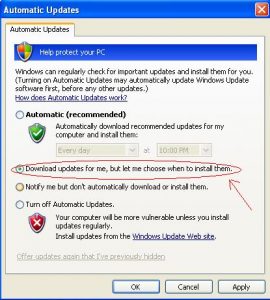 Automatic Updates
Automatic Updates
Windows offers automatic updates for each of their operating systems. These updates fix issues and increase security as well as protect against known viruses. Signing up to have your operating system automatically updated is a good idea because the system may be updated several times per day and staying on top of updates is an important way to keep your computer running smoothly.
Keep Anti-Virus Software Updated
Viruses and malware are a common cause of computer slowdowns and related issues. There are a few good anti-virus programs that you can download for free, but you should always research the program and make sure you are downloading from a reputable site to avoid making your computer run even slower. Another good reason to make sure your anti-virus software is running properly is that most programs contain security measures that protect your information from being stolen by hackers.
Most people who use their computer frequently replace their system within a couple of years, but keeping your system well maintained will help it serve your needs for several years before it needs to be replaced. These maintenance tips will probably take an hour or two each month but are likely to save you many hours of frustration.
 Update Your Firewall
Update Your FirewallKeeping your computer’s firewall updated helps keep your computer protected from viruses and protects your personal information against hackers. Most programs will automatically prompt you to download updates as soon as they are available.
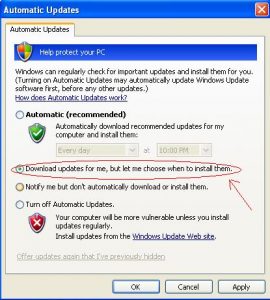 Automatic Updates
Automatic UpdatesWindows offers automatic updates for each of their operating systems. These updates fix issues and increase security as well as protect against known viruses. Signing up to have your operating system automatically updated is a good idea because the system may be updated several times per day and staying on top of updates is an important way to keep your computer running smoothly.
Keep Anti-Virus Software Updated
Viruses and malware are a common cause of computer slowdowns and related issues. There are a few good anti-virus programs that you can download for free, but you should always research the program and make sure you are downloading from a reputable site to avoid making your computer run even slower. Another good reason to make sure your anti-virus software is running properly is that most programs contain security measures that protect your information from being stolen by hackers.
Most people who use their computer frequently replace their system within a couple of years, but keeping your system well maintained will help it serve your needs for several years before it needs to be replaced. These maintenance tips will probably take an hour or two each month but are likely to save you many hours of frustration.
