What if you could publish less often on your blog and get more targeted traffic from Google? This post, by Leslie at Cube, will show you how to do exactly that.
But first how many times have you heard “publish great content and the visitors and ranking will follow”? Google loves new content, so publishing often will increase your rankings and visitors. This strategy has been aptly named the publish and pray approach.
What I am going to show you here is a two step approach to gaining more traffic. In fact you don’t even have to complete both steps; by following the first step only, you will gain more traffic from Google, though both together are a killer.
Write Longer In-depth Blog Posts
I have been blogging since 2006. The word count in a lot of my early posts was low, mostly between 300 and 500 words. Over the years these posts started to have less visitors.
Two years ago I decided to revamp my main website and created a plan that recycled posts year after year, with an occasional new post – usually written by a contributor.
This is exactly what I did – the first step.
I created a spread sheet listing all the web site pages, (I used screaming frog to scan my website). I looked at every post to decide if it was still useful today and would still be useful in the future. If it wasn’t useful the post was deleted, after checking analytics below, and the page redirected to another appropriate page.
On this website I wanted to end up with about 50 useful high quality informative evergreen posts that could be updated every year. I decided on 50 as that website has a large mail list that now expects a newsletter every Monday. If you send out a newsletter one a month, perhaps only 12 greats posts are enough.
I checked my Google analytics analysing the traffic to these posts, firstly to make sure I was not deleting a post that was sending good traffic, and secondly to decide where to start re-writing.
I chose the blog post that was getting the most traffic as my starting place. As I said earlier most of these posts were thin in word count. I wanted to increase the word count dramatically, but only with highly relevant and useful information. Most of the blog posts are now at least 800 words – the highest is 3,400 words.
The blog post in this image was ranking already in the first page of Google. After re-writing it now ranks at the number position in its main markets of the US and UK.
Taking the time to re-write that post has increased the traffic from a few hundred a month to more than 2,500 visitors, and this is only Google traffic – this website gets half its traffic from Google and the other half from social media and referrals from other websites.
The post now is more likely to be linked to from other websites and shared on social thereby creating a virtuous circle. So far that post has been shared more than 1,000 times on Facebook.
Before writing the post again check the keywords it ranks for on Google Search Consol. It is likely that before re-writing there will not be a list of keywords attached to the page.
After a post has had the above writing treatment it is like you will see the small arrow at the left side of the post. Clicking on this arrow lists the many keywords that the post is now ranking for. If any of these keywords are more important than the others, make sure they are well represented in the text. The figures on the right show the total impression for this post. This illustrates that this post is acquiring a 25% click through rate, a high figure, but still one that can be improved.
At this point you can stop. However the second step is perhaps the most important for over all rankings.
Content Promotion
All websites need links to rank well, especially in competitive areas. Ranking one post on your website and having others link to it will increase the ranking of your whole site.
It is likely that your presence on social has increased since you started writing, well hopefully. Promoting the new updated content to your social platforms is the first step in content promotion, (please remember to answer all comments on the post and on social). Many industries have their own social platforms – for example inbound is great for anything of a web or marketing nature.
If your blog blogs are of great quality and you are not getting any comments, you need to start the process off. Encourage comments at the end of your post by asking a question – what do you think – works well.
Guest Posting
I am a fan of guest posting when it is done right, done wrong and you might be kicked out of Google. Just going out and buying some links from a link broker can work in the short term – it has however huge downside risks where you site can be penalised by Google.
Almost everyone I know has a website. I run my own company; most of the people I know run their own company, or are self-employed. I have several hundred, yes fairly low, followers on Twitter, some on Facebook, and hundreds on LinkedIn.
Although I run a digital marketing company I can write for many blogs that are in different industries. Usually these when they are outside of my expertise are my experience in those areas.
The biggest challenge I face on a day to day basic is managing my time. Due to time being so precious I write few guest posts, but still like to write 3 or 4 per month. You can find writer on Textbroker or iWriter – however these will need to be heavily edited. A good writer will charge anywhere between 50 and 100 euro per post.
Content Promotion Done Right
Build your email list
Email your list with every new post
Share on social sites more than once, twitter twice on the day of publish with two hours between 9am and 5pm, then again the next day, the next week, and the next month. Facebook share on day of publish and next month. Google+ day of publish, next week, and again next month.
In all posts I write I link out to other sources. I email all these sources and let them know that I cited their work, (also mention them on Twiiter with @), I ask if they would give their opinion on my post. I NEVER ask them to link to it or promote it on their social accounts – the people I cite will all have a more prominent web presence than I have – I am looking for favours.
Share you content on aggregator sites. Site like this are always looking for content that will spark discussion, so if you have written a great fact filled post there are great chances of it being shared.
General business aggregators include:
-
Reddit – search for your area here
-
Bizsugar
-
Boxnutt
There are also paid aggregators sites if you want to go down that route. The downside of aggregator site is time, if you just join and post your own content you will get banned, ignored, or marked for spam. Therefore you do need to be somewhat active, not a huge amount but some.
Post to Groups
-
LinkedIn
-
Facebook Groups
-
Google+ communities
Again just dropping in once a month or week to drop the link to your blog post will get you no-where.
Post to Forums
If you just join a forum and drop a link you will get banned for spam. I post your content on a forum you need to have a history and provide a fairly good synopsis. Again be prepared to reply to all comments.
I understand this appears to be a lot, though this is not simply writing and promotion of a blog post – this is promotion of your business.
Leslie run Cube Online Marketing where he offers Adwords management and SEO services.
Did you find this useful, have I missed something? Let me know in the comments below.

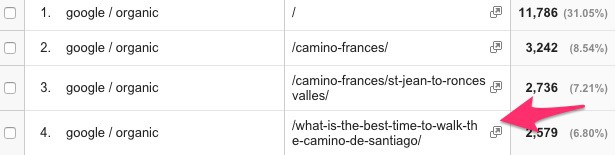


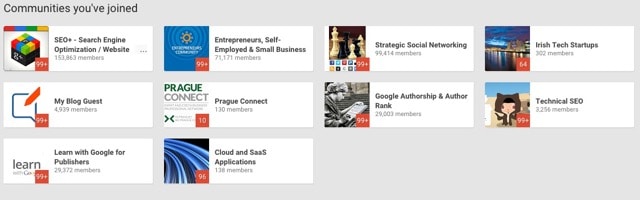
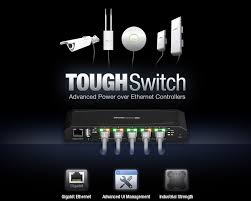





 National business solutions company Shoeboxed wants to make your business run more efficiently so you can stay organized and make more money! Sign up for a membership today, and turn your piles of business receipts into a sleek, simple, organized online filing cabinet. You will have your business data at your fingertips with a just a few clicks on your computer.
National business solutions company Shoeboxed wants to make your business run more efficiently so you can stay organized and make more money! Sign up for a membership today, and turn your piles of business receipts into a sleek, simple, organized online filing cabinet. You will have your business data at your fingertips with a just a few clicks on your computer.
 Macbooks and all-in-one units like the iMac come with a slew of built-in features that accomplish a variety of tasks thanks to the much-lauded Mac OS X operating system. For those who are new to the Mac platform, it can be a bit difficult to find one’s bearings and become familiar with all that OS X has to offer. One thing that any computer user should be familiar with is how to record a desktop for things like tutorial videos. It’s not that difficult to accomplish, and can be done in a few simple steps.Getting Started
Macbooks and all-in-one units like the iMac come with a slew of built-in features that accomplish a variety of tasks thanks to the much-lauded Mac OS X operating system. For those who are new to the Mac platform, it can be a bit difficult to find one’s bearings and become familiar with all that OS X has to offer. One thing that any computer user should be familiar with is how to record a desktop for things like tutorial videos. It’s not that difficult to accomplish, and can be done in a few simple steps.Getting Started