Open up a window and set view to what ever settings you want it to be. I like detailed list clicking on View and then click on Details
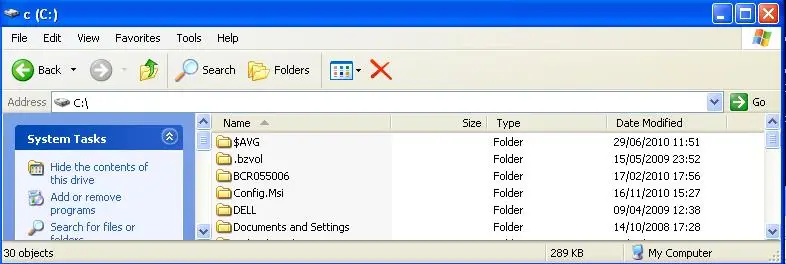
Click on Tools -> Folder Options
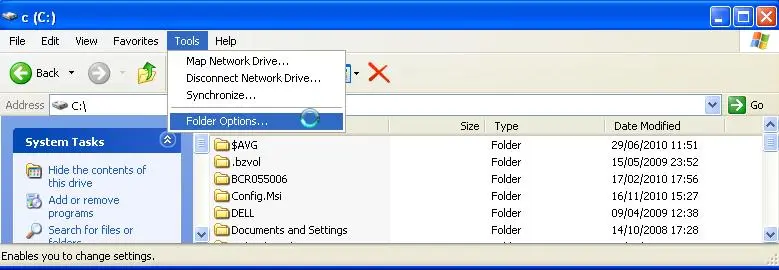
Then click on View and Apply to all folders, this will then set all folders next time you open folder to same view threw out.

When you get a new keyboard or are moving machines sometimes the @ symbol is in the wrong position, here is how to fix it.
- Click Start and then Control Panel
- In Control Panel, if you are in Category View, click on Switch to Classic View ( left corner)
- Click on Regional and Language Options
- Click on the Languages tab. 5. Go to Text services and input languages, click on the Details button.
- Click Add language and add Ireland as a region.
- Change default lanaguage to Ireland and reboot computer (if its the other way around you need it change it to US keyboard layout)
